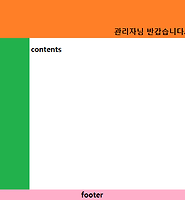Notice
Recent Posts
Recent Comments
Link
- Arawn's Dev Blog
- Outsider's Dev Story
- Toby's Epril
- Benelog
- NHN 개발자 블로그
- SK 플래닛 기술 블로그
- OLC CENTER
- 소프트웨어 경영/공학 블로그
- 모바일 컨버전스
- KOSR - Korea Operating System …
- 넥스트리 블로그
- 리버스코어 ReverseCore
- SLiPP
- 개발자를 위하여... (Nextree 임병인 수석)
- "트위터 부트스트랩: 디자이너도 놀라워할 매끈하고 직관…
- Learning English - The English…
- real-english.com
- 'DataScience/Deep Learning' 카테…
- Deep Learning Summer School, M…
- Deep Learning Courses
민서네집
콤보박스(select)에서 Readonly 본문
[출처] http://blog.naver.com/csk7179/80112888854
수정화면을 개발시 읽을 수만 있고 변경을 못 하도록 할때 일반적으로
<input type="text" name="title" readonly> 처리를 한다.
그런데 체크박스/라디오버튼/Select는 readonly 프로퍼티가 먹지 않는다.
다른 방법은 disabled ( 예:<select name="jobtype" disabled> )
인데 이건 안타깝게도 처리화면으로 값을 넘기지 못한다.
해서 웹을 헤메이다 찾은 소스를 소개 합니다.
Select 에서 Readonly 와 같은 동작을 하게 하는 소스 입니다.
아래부분을 쫙 긁어다 붙여서 테스트 해보세요.^^
<select name='choice' id='choice' style='background-color:#ababab'
onFocus='this.initialSelect = this.selectedIndex;'
onChange='this.selectedIndex = this.initialSelect;'>
<option value=''> </option>
<option value='Y' selected>Y</option>
<option value='N'>N</option>
</select>
[출처] 콤보박스(select)에서 Readonly|작성자 카자마진
Chrome 브라우저에서 테스트 해 보니 잘 되었다.
'WEB (HTML, CSS)' 카테고리의 다른 글
| input type="file" 에서 찾아보기 버튼 바꾸기 (0) | 2013.09.10 |
|---|---|
| 콤보박스(select)에서 Readonly (2) | 2013.09.03 |
| eclipse aptana plugin 설치 (0) | 2013.08.07 |
| [html] Select add() Method (0) | 2013.06.26 |
| div 안에서 text를 수직으로 정렬하기 (Vertically align text within div element) (0) | 2013.05.03 |